Multiple Pickup Locations
Add unlimited warehouses to simplify and streamline your logistics operations

Multiple Pickup Locations
Do you have multiple warehouses or sell your products through various vendors?
Simplify your order fulfillment by adding all your pickup locations to your account.
Adding Pickup Addresses
Note: To upload multiple pickup addresses in bulk, follow the initial two steps. Then,
click on “Upload File,” download the sample file, fill in the required details, and upload it.
click on “Upload File,” download the sample file, fill in the required details, and upload it.

Settings
Go To Settings > Menu.

Address Option
Check On The Pickup Address Option.

Add New Pickup
Next, click on the "Add New Pickup Address" option on the right and fill in your details.
Editing Pickup Addresses

Settings
Go to Settings> Pickup Address> Manage Pickup Addresses.

Address
Click On Pickup Address Option.

Edit
Next, click on the Edit icon beside a pickup address to change the pickup name & contact details.
How does this benefit you?
Faster Delivery
Get your product delivered to your customers’ doorstep by selecting the nearest pickup location to their address. This minimizes in-transit time, ensuring faster delivery.

Lower Cost
By selecting the nearest pickup location to the delivery address, you also reduce the overall shipping cost.

Highly Convenient
You can add all your pickup locations by uploading a bulk pickup sheet. Add as many pickup locations as you want! This feature is available in all our plans.
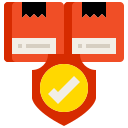
Frequently asked
questions?
Provides bulk and cargo shipping services tailored for eCommerce sellers.
Log in to the shipping panel using your phone number. From the app switcher, select Cargo to begin shipping with us.
Got it! Your panel is free of cost, and you only need to pay for the shipping services that you use.
Yes, you can track your shipments on our panel and send shipping updates to the receiver as well.
You can connect with our customer support team via email at [email protected].
